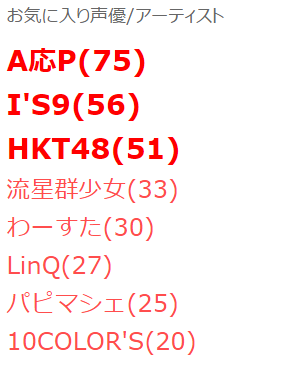通常twitterでは3200くらいしか過去のツイートを遡れません。とはいえ全ツイートを保存したい。
そんなときは、"from:XXXX since:YYYY until:ZZZZ" でツイッターを検索すると好きな期間のツイートを取得できます。
例えばこんな感じ。
これでツイッター開始から1ヶ月ずつ(ツイ廃の子なら1週間くらい?)検索していけば、全ツイートを保存することができます。
ツイッター開始日はAPIで取得できますので、検索するといくらでもその手のサービスが見つかるでしょう。
https://api.twitter.com/1.1/users/show.json?screen_name=MilkShake_yuuna
{
"id": 2238776738,
"id_str": "2238776738",
"name": "にょろ@ミルクセーキ",
"screen_name": "MilkShake_yuuna",
"location": "10/22(土) 長崎",
"profile_location": null,
"description": "ミルキーナンバー2番、にょろこと河合ゆうなです。メロンソーダがすきです。10月は1と2と9と10と15と22(卒業)出演しますよろしくお願いします。わは。#にょろさん @MilkShake_NGS",
"url": "https://t.co/SrXI42d5mY",
"entities": {},
"protected": false,
"followers_count": 3684,
"friends_count": 210,
"listed_count": 149,
"created_at": "Tue Dec 10 07:45:32 +0000 2013",
"favourites_count": 208284,
"utc_offset": null,
"time_zone": null,
"geo_enabled": false,
"verified": false,
"statuses_count": 10450,
"lang": "ja",
"status": {},
"contributors_enabled": false,
"is_translator": false,
"is_translation_enabled": false,
"profile_background_color": "C0DEED",
"profile_background_image_url": "http://abs.twimg.com/images/themes/theme1/bg.png",
"profile_background_image_url_https": "https://abs.twimg.com/images/themes/theme1/bg.png",
"profile_background_tile": false,
"profile_image_url": "http://pbs.twimg.com/profile_images/755076601574862849/1X_rswi__normal.jpg",
"profile_image_url_https": "https://pbs.twimg.com/profile_images/755076601574862849/1X_rswi__normal.jpg",
"profile_banner_url": "https://pbs.twimg.com/profile_banners/2238776738/1474279384",
"profile_link_color": "0084B4",
"profile_sidebar_border_color": "C0DEED",
"profile_sidebar_fill_color": "DDEEF6",
"profile_text_color": "333333",
"profile_use_background_image": true,
"has_extended_profile": true,
"default_profile": true,
"default_profile_image": false,
"following": true,
"follow_request_sent": false,
"notifications": true,
"translator_type": "none"
}
追記
それにしても、昔は「ニョロ姫」とか呼ばれてたりツイッターのリプは釣るタイプだったり、なるほど昔は結構キャラが違ったんだな・・・と思った。アイドルも色々だな。